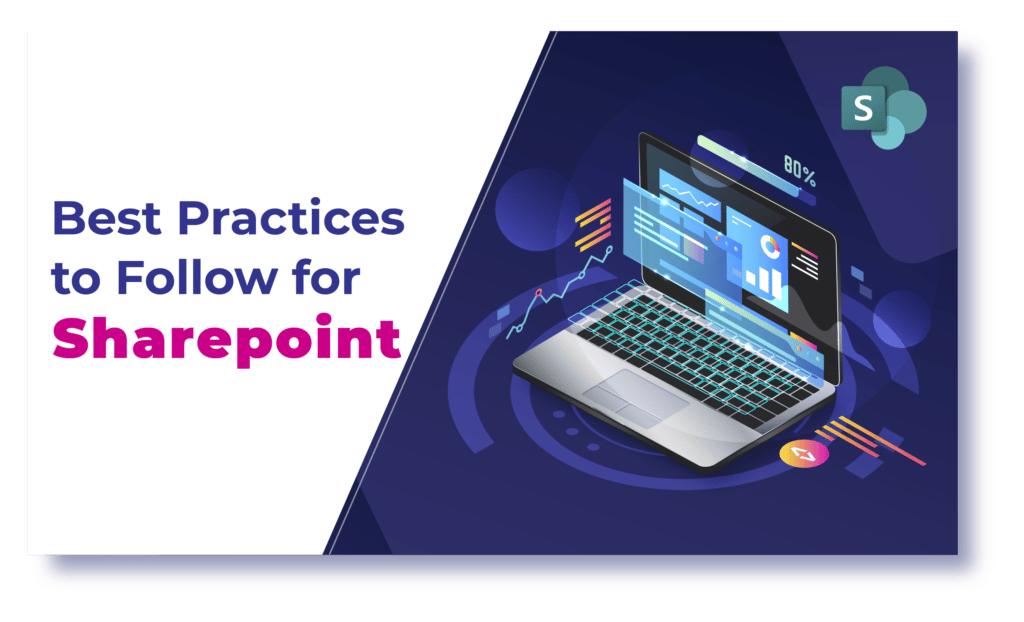
Sharepoint Best Practices 2022
Content Management Platforms are a major unavoidable element in companies across the globe. At times companies might not even realize that they are using one. The requirement and needs of a CMS platform might differ from company to company and the reason for these differentiated needs are mainly based on their company niche.
Some prefer to use CMS platforms for website development exclusively, whereas some prefer to use them for document and data storage purposes. It is all about how you choose to make use of a CMS platform and try to reap the best out of what it offers. The choice of your CMS platform also has a major role to play in defining the duties and requirements to be fulfilled.
Sharepoint as your CMS Platform
Sharepoint is one such CMS platform that offers a broad spectrum of benefits to reap. It is an excellent platform that allows one to share and manage data and enables collaborations within an organization in a hassle-free manner. For the same reason, Sharepoint has been regarded as one of the most convenient CMS platforms to work on.
In this article, we will be listing a few practices that will be best if you practice and follow while working with Sharepoint CMS. Let us take a quick look at them.
Healthy Sharepoint Practices
In a collaborative platform like Sharepoint, data, files, and documents can be accessed by multiple people within an organization. Even though permission and access to these contents can be regulated and controlled, there are still a few things to look out for to ensure efficiency.
- Make sure to Tag and Sync all the files efficiently.
- One of the major prospects of using Sharepoint is easy accessibility to all files and documents. In order to ensure this happens smoothly, it is important to name all the files and libraries correctly.
- You can manage and control who can access the files and set permissions accordingly. But still, it is important that you secure them with a Lock feature.
- Be equipped with procedures and steps involved with Library Data restoration. This way you will never lose any of your data.
- Make the best out of personalizations in Sharepoint. It may be for your own private view or for your whole team as well.
The Bottom Line
Since Sharepoint is widely used in many organizations as a collaborative platform including several individuals, it is also important to make sure that safety and security are maintained and regulated in the best ways possible. With Sharepoint, multiple people can access the same files or work simultaneously. The version history gets saved every time and one can also learn who made the respective changes.
Sharepoint Best Practices 2022
Content Management Platforms are a major unavoidable element in companies across the globe. At times companies might not even realize that they are using one. The requirement and needs of a CMS platform might differ from company to company and the reason for these differentiated needs are mainly based on their company niche.
Some prefer to use CMS platforms for website development exclusively, whereas some prefer to use them for document and data storage purposes. It is all about how you choose to make use of a CMS platform and try to reap the best out of what it offers. The choice of your CMS platform also has a major role to play in defining the duties and requirements to be fulfilled.
Sharepoint as your CMS Platform
Sharepoint is one such CMS platform that offers a broad spectrum of benefits to reap. It is an excellent platform that allows one to share and manage data and enables collaborations within an organization in a hassle-free manner. For the same reason, Sharepoint has been regarded as one of the most convenient CMS platforms to work on.
In this article, we will be listing a few practices that will be best if you practice and follow while working with Sharepoint CMS. Let us take a quick look at them.
Healthy Sharepoint Practices
In a collaborative platform like Sharepoint, data, files, and documents can be accessed by multiple people within an organization. Even though permission and access to these contents can be regulated and controlled, there are still a few things to look out for to ensure efficiency.
- Make sure to Tag and Sync all the files efficiently.
- One of the major prospects of using Sharepoint is easy accessibility to all files and documents. In order to ensure this happens smoothly, it is important to name all the files and libraries correctly.
- You can manage and control who can access the files and set permissions accordingly. But still, it is important that you secure them with a Lock feature.
- Be equipped with procedures and steps involved with Library Data restoration. This way you will never lose any of your data.
- Make the best out of personalizations in Sharepoint. It may be for your own private view or for your whole team as well.
The Bottom Line
Since Sharepoint is widely used in many organizations as a collaborative platform including several individuals, it is also important to make sure that safety and security are maintained and regulated in the best ways possible. With Sharepoint, multiple people can access the same files or work simultaneously. The version history gets saved every time and one can also learn who made the respective changes.




