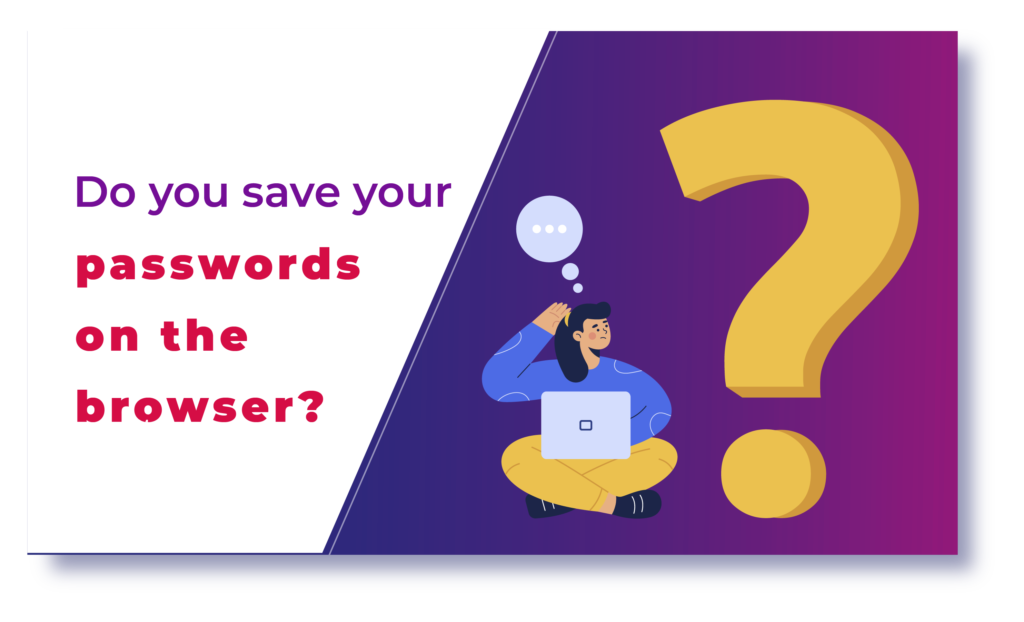
Do you save your passwords on the browser?
We all like to have convenience at our fingertips. In this era, a majority of the population holds multiple accounts on various social platforms. This includes social media platforms like Facebook, Instagram, Twitter, Pinterest, and mail accounts like Yahoo, Gmail, etc. For security reasons, although you have previously logged in to your devices, there can be instances where you are asked to re-enter your login credentials and passwords. This could be a tiring task for quite some people.
It is also because for some people it might be a little difficult to keep track of and remember their individual passwords for each site. For this same reason a huge population in the digital space choose to save their passwords in their web browser, so that next time when you are asked to log in again and type your password, you can avail the autofill option. Quite easy and convenient, right? But do you really think this is a healthy and safe practice in the cyber world? Let us examine this question in this article.
Is it advisable to save your passwords on the browser?
People who are well aware and well informed about healthy cybersecurity practices would readily have their answer for you – NO. It is highly recommended that you never save your passwords and login credentials in your browser for the greater good. It is true that saving your password will get you to save some time and effort, but it would definitely pose a question of privacy. This is to be strictly avoided if you are using a public device because the next person who is about the use the system or will be using the system after a while will have ready access to your accounts with the least effort.
Now coming to your private and personal devices, still, it is not a good practice to follow. The same scenario could happen again in case someone other than you decides to use your systems. In case you take it for repair or some other fixes, the person who does that work can also try and obtain your login details. The same case rests if you decide to hand over, donate or sell your device. It can never hold any guarantee that they will not revive your login details.
The Bottom Line
Long things short, never attempt to save your passwords in your browser no matter how much security they tend to offer. You can conveniently go and check for all the passwords you have by far saved in your browser. Try removing them and denying access to them if possible. If password management is what is troubling you, there are some well-performing password management tools and applications available offering great safety and security. These applications are far safer than saving your credentials in your browser.





