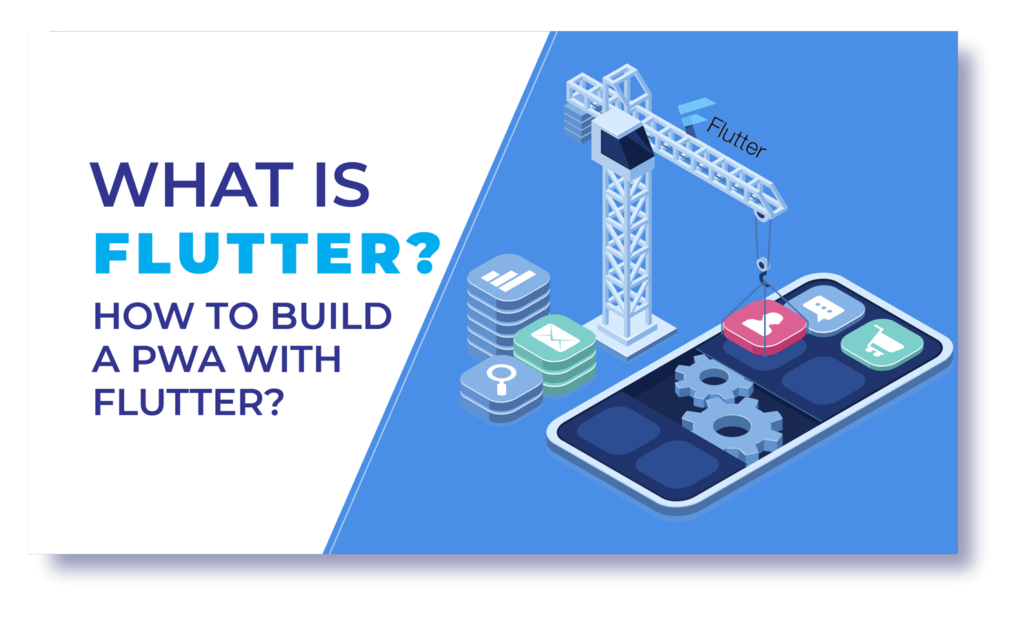
What is Flutter? How to build a PWA with Flutter?
This decade has seen a drastic drift in the hike of people using mobile applications developments and this growth was seen rather successful in a lot of companies. To more and more industries taking up the online business path, these mobile applications have become an essential necessity. If you are a customer who is looking out for software-based solutions that are crafted with the available cutting edge technologies available today or if you are in need to avoid the space of a developer to work with mobile or web technologies then this article is going to be an eye-opener for you. Here comes the perfect answer for you – Flutter.
With the increasing fame and popularity that smartphones gather day by day, more and more individuals rely upon small screen devices to take forward their day-to-day tasks. As there are a number of smartphones in the market right now, with varying software and features and also more than billions of users having different preferences, it might be a herculean task to develop universal features for platforms like Android and iOS. In this scenario, something that is a Cross-platform development turns out to be beneficial for both the user as well as developer. Flutter turned out to be one of the top-rated platform developmental tools and stands apart from its competitors.
Get Started With Flutter
An open-source mobile UI framework that was released by Google in May 2017 is what we all know today as one of the most preferred cross-platform development kits – Flutter. It lets you create your native application with a single codebase so that you can use just one programming language and codebase in creating two variant apps ( for Android and iOS ). Along with all these, it will provide support for desktop as well as web applications. The best part of this is that you can avail this for free. Flutter has a remarkable pixel-perfect ability in development. It is an open-source Software Development Kit ( SKD ) that helps in a substantial reduction in terms of developmental costs. Even though Flutter and Progressive Web App ( PWA ) may look alike to you, its underlying functionals and mechanisms which all the native apps experience keep varying.
The programming language named Dart is used to work with Flutter, which is completely an object-oriented programming language. If you are acquainted with syntax styles, you will find it easier to pick that up as this has a C-based syntax style. You can also compile Dart to ARM and x86 code. Instead of using UI components, the entire pixel that appears on your screen is under the control of Skia- the flutter design engine giving it assert more control over the application. It also helps in creating mind-blowing applications that have a better UI/UX experience over all platforms.
Progressive Web App
PWA operates like any other mobile application but runs on the standard web browser of your device. When you add PWA from the website to your device, it will function on the very same web browser where you have opened its website. There are quite many technologies that are available in developing a PWA, but for the optimal experience of it is recommended that you go for Flutter to develop your PWA. It is also widely preferred by so many entrepreneurs, mostly startups as it helps in producing a higher success rate that too with lesser cost and time. It will function properly just like any native app with the sole support of a web browser with a lesser possibility of it getting down. Right now, you will come across a number of technologies that are available to develop a Progressive web app, but it is highly recommended that you start using Flutter.
Setting up PWA with Flutter
Let us get started with the steps to build PWA with Flutter. To carry on with the steps given below, you will have to install Flutter in the latest version of chrome and your device.
- Setting up Flutter for Web
‘flutter channel master’ is the command that is going to take you to the master channel. This might take a while, after that you should run the next command which is given below.
‘flutter doctor -v’ is going to download the recent version of dart SDK. Wait for some time and once it is executed we have successfully enabled the required web support.
‘flutter config -enable-web’ will enable our web configuration and we can move forward we can check for devices.
‘flutter devices’ is going to list the different browsers we have in our system, like
Internet Explorer, Chrome, Mozilla Firefox, etc. With this, we have finished setting up Flutter for the web.
- Create your Project
‘flutter create new_project’ this command is going to create a project with a specified project name.
‘flutter create.’ this command is going to bring web support to your existing projects. Remember to add “.” to the command as it is integral.
- Run-on your Web
‘flutter run -d chrome’ this command will run your app in chrome on localhost.
- Build your Project
‘flutter build web’ is going to build your application along with creating a web directory which will be the root folder for your project. Now you may make all the required configurations in the manifest images, themes, and icons.
- Deploy PWA with Surge
Front-end developers use surge as a static web publishing tool, you can use it to publish PWA. For this, install the latest version of node.js. Using npm install surge.
Windows – npm i -g surge
Mac – sudo npm i -g surge
With this command, you will install a surge on your device. Run Surge command and you will get a live link and deploy it on the surge. Once you are provided with a link, your app will start running and you can check that on your device.
That is all you need to do to set up Flutter for PWA. There has been an ongoing discussion on developing a web support team for Flutter and this process is in its beta stage.
Bottom Line
One factor that can drive followers and reach is its flexibility to run on multiple platforms. This is beneficial in targeting bigger markets as compared to smaller ones while focussing on native apps. This is what makes Flutter highly reliable. It will help you in creating PWA of mobile applications that can function smoothly in web browsers as well as rendering as a PWA. Therefore access to cross-platforms is a sure factor that can maximize the number of devices as well as users.
Flutter is, therefore, the best available technology in developing PWA as it delivers the ideal user experience as the users are able to interact with PWA just the way in which native applications do. It is also effective in boosting your business in areas like total reach, number of users, reduced app size, easy availability of apps, etc.




